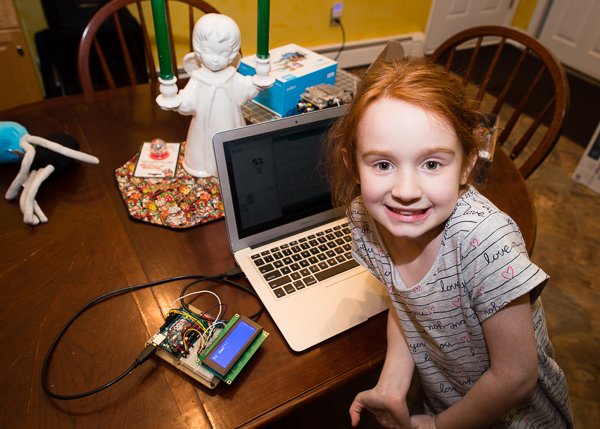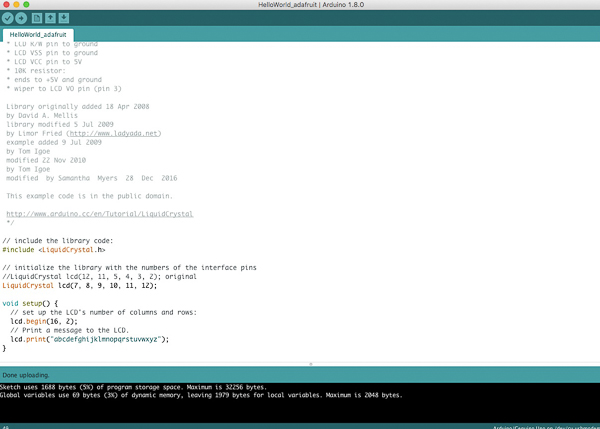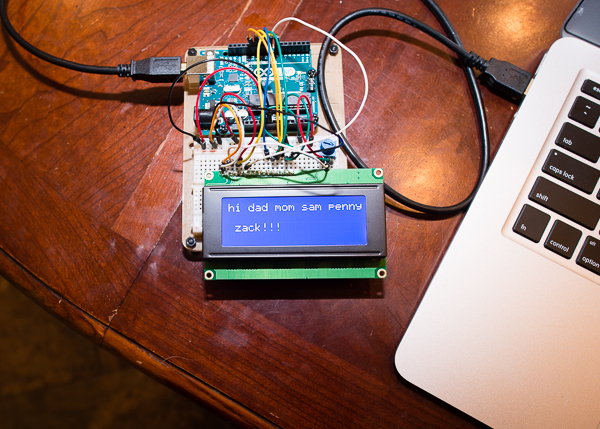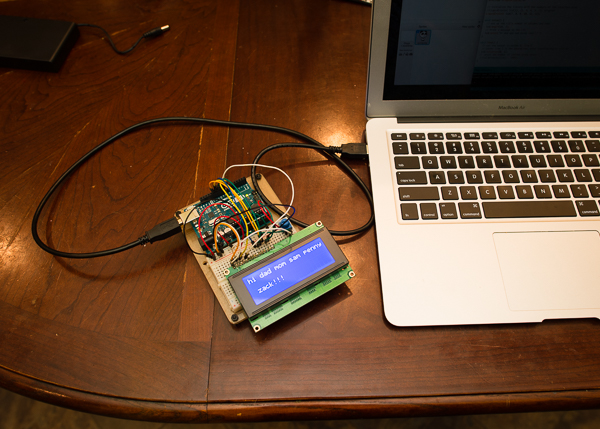Hello World
markmyers | December 29, 2016
Sam has been really enjoying her electronics experiments with me so I thought I would start to show her how we could use electronics and computers together to make interesting projects. In this project, I started showing Sam how to use an Arduino micro controller and a little bit of programming code to write some text to an LCD screen. Of course, the first thing she did was touch the screen and get her little grimy fingerprints all over it, so I had to explain to her several times that it is not a touch screen (thanks a lot, Apple). Once I showed her how to change the code and upload it to the Arduino though she had a lot of fun with it. Of course, she had to change the text over and over again to make the screen say all sorts of funny and sweet things. She learned some good skills though, like how to type capital letters, how to type text between quotes, and the processing of compiling and uploading.
Here is her first program. Well the first program she modified anyway. We didn’t write it from scratch (no pun intended). For you non-coders out there, the first thing she wanted to do was make it print the alphabet. I made her add a comment too with her name to show that it was her first program!
Here are some of her messages. She spelled Zach’s name wrong, but we were proud of her. I don’t think Zach minded. 🙂
Hard at work…
Pam got her own very special “I love you” message. Not sure what the glasses were about. Sometimes she calls them her librarian glasses though, so maybe she thinks that makes her smart.