Our Computer Wiz!
Posted By pamelamyers on December 7, 2012
Kids today seem to have no trouble whatsoever using technology, which is a good thing. I still remember my brother getting his very first computer, a TRS-80, which was sold at Radio Shack stores. His next computer, which seemed like a huge improvement, was a Commodore VIC-20. Both of these came out while I was in grade school, and when you look back, couldn’t do much of anything. High school was the first time I ever really touched a computer and even then, we only had a computer class once or twice a week, and not even for the full school year! Our big accomplishment was writing a program that could display our name over and over again so that it would fill the whole screen. Whoo hoo! I still clearly remember when Windows came out and we didn’t have to use a computer with clunky old DOS anymore. Technology was so non-existent, and now, it is everywhere and just a fact of life. Getting my first cell phone was a very big deal at the time, and I never would have imagined that someday I would have an iPhone, or any smartphone, for that matter.
It took all of us such a long time to adjust to technology and how it has invaded our lives but for kids like Sam, it is just second nature. It is just the way things are done. She plays on my iPhone and on the iPad so easily. Mark jokes that she does things on the iPad that even we can’t figure out how to do. With the advent of Windows 8 and touchscreen technology not just for tablets and phones, but also for personal computers, I guess eventually doing things the “old school” way, using a mouse, will seem outdated. But for now, I think it is really important to show Sam how to use one. She really wants to navigate the computer by herself (she loves typing and filling the screen with letters….ha ha….what a throwback to my old programming skills!) Another favorite thing of hers is to watch the home movies we have stored on our PC. She always wants to pick the one she wants to watch, and I have been telling her that she can’t, because she doesn’t know how to use the mouse. So for the longest time, she would just point to the thumbnail of the movie she wanted to watch and I’d click and start the movie.
Our good friend, Teresa Pask, always sends Samantha the Jacquie Lawson Advent Calendar, which is an online version of the classic type where you open the little windows and doors to expose a new picture. If you have never seen Jacquie Lawson’s cards or calendars, you are really missing out! They are works of art! But anyway, every day you click on one numbered ornament in the scene that corresponds with the day of the month (this year’s scene is shown below), and either a new animated movie appears, or an interactive game starts. As the days go on, the movies and animations you previously clicked add to the overall scene by appearing as background animations or images in the windows.
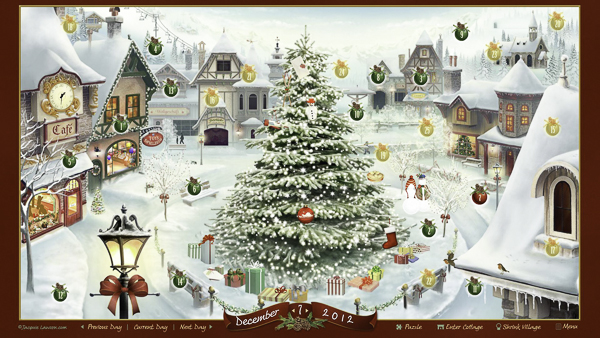
I think it is hard to say what Sam likes more — the little movies (which are amazing) or the games, like the one here, where you decorate a Christmas tree. The tree is the same tree that was in last year’s version of the calendar so Sam was very familiar with what it does. In this particular game, you drag and drop the ornaments onto the tree, and click on the types of garland and lights you want. Last year, Sam would show me what she wanted me to put on the tree and I would decorate it. This year, she was very insistent she wanted to do it herself. After explaining to her a million times that she does not know how to use the mouse, and that she won’t let me teach her so she is never going to learn (she is an impatient learner, like me), she asked me to “learn her” how. So I did. Teach her, that is. After a few fumbles, she really figured it out! I am so proud of her. The entire tree below she decorated completely on her own! She even got the star right on the top of the tree. The ornaments that are lumped on top of one another were done by design, not accident. Sam likes her ornaments to hug (even on our real tree she keeps rearranging them). The hardest part for her was being able to coordinate the mouse pointer on the screen with her hand movements on the mouse. Once she mastered that though, the rest was easy. It is a pretty big accomplishment for a 3 year old, I think. In order to decorate the tree, she has to navigate the mouse to the ornament, click on it, hold down the mouse button until she is on the tree, then let go. I am so proud of my little girl and her computer skills and so thankful to our good friend, Teresa, for sending her such a fun, and as it turns out, educational, gift!

Leave a Reply
Please note: Comment moderation is currently enabled so there will be a delay between when you post your comment and when it shows up. Patience is a virtue; there is no need to re-submit your comment.